What Contains The Central Electronic Components Of The Computer
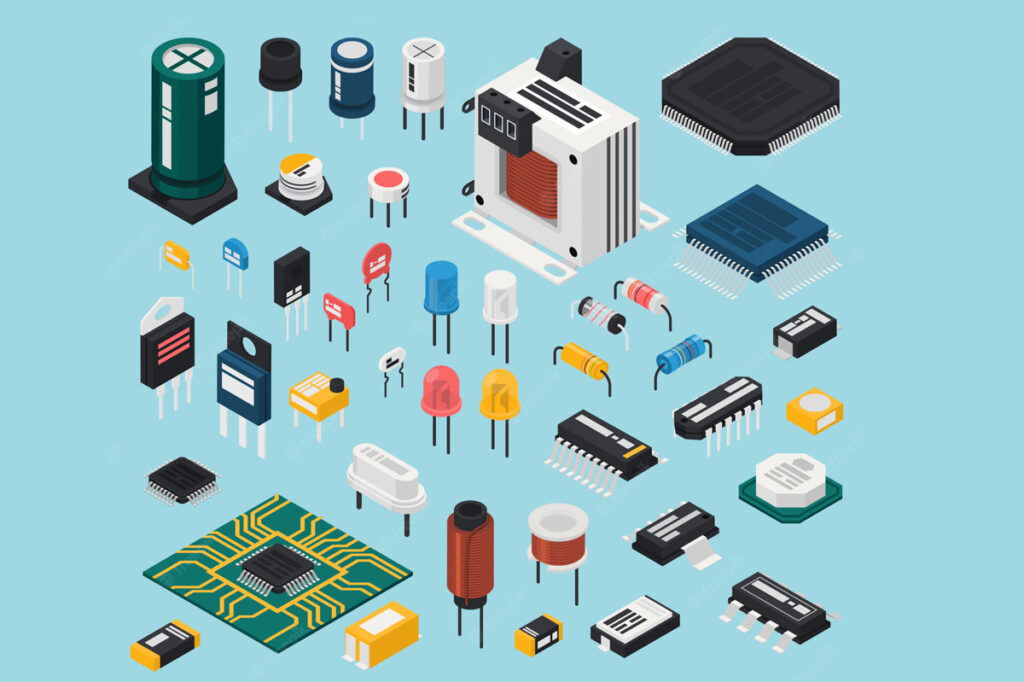
The motherboard is the most important component of a computer system. It is the main circuit board that contains the central electronic components of the computer. It connects all parts of the computer, and it provides the necessary pathways for data and power to travel. Every computer needs a motherboard to function properly. It is the foundation of the computer and its connection to all other components. Without the motherboard, a computer is nothing more than an empty shell. It is the core of the computer’s hardware architecture and plays a vital role in the system’s performance. A motherboard consists of many components, such as slots for the CPU, RAM, and other peripherals. It also includes connectors for the power supply, video cards, storage devices, and other necessary components. By providing a centralized hub for all of the computer’s components, the motherboard enables the system to operate as a unified machine.
What does the Motherboard do?
The motherboard is the central component of a computer system. It is a circuit board that contains the central electronic components of the computer. It is the foundation of the computer and its connection to all other components. The motherboard is the system board that provides the necessary pathways for data and power to travel between the different parts of the computer. It also houses the CPU, connecting it to the system RAM and I/O devices. The motherboard is responsible for regulating power, connecting all of the computer’s components, and handling communication between them. The motherboard is the core of the computer’s hardware architecture and plays a vital role in the system’s performance. A motherboard is the system board that connects all the other components in a computer.
Components of the Motherboard
– CPU/Processor: This is the central processing unit (CPU) of the computer. It performs calculations, reads/writes data from memory, and communicates with other components. The CPU is often mounted on a socket on the motherboard to facilitate installation and removal. – System RAM: The system RAM is used as a temporary storage location for data while the computer is running. The motherboard has slots to receive the computer’s RAM modules. – Expansion Slots: The motherboard has slots to facilitate the addition of additional hardware, such as internal cards and devices. These are commonly used for network adapters, sound cards, and graphics cards. – BIOS: The BIOS is a hardware/software combination that acts as an interface between the hardware and the software. It checks for proper operation of the hardware, initializes the computer, and boots the system. – Power Delivery: The motherboard has places for the computer’s power supply unit (PSU) to plug in. It also has circuits to distribute the power from the PSU to all the other components. – USB Ports: The motherboard has ports for connecting external devices, such as a printer, scanner, headphones, or thumb drive. – Expansion Slots: The motherboard has expansion slots for adding devices and increasing the computer’s capabilities. Examples include video cards, sound cards, and network cards.
Types of Motherboards
– Desktop: The most common type of motherboard. It can be used in both desktop and laptop computers. – Laptop: A specialized motherboard designed for laptops. – ITX: A small form factor motherboard designed for small form factor computers. – Mini ITX: An even smaller form factor motherboard designed for mini PCs. – Micro ATX: A motherboard that is smaller than a full ATX motherboard. – ATX: A full-sized motherboard used in both desktop and tower computers. – EATX: A motherboard designed for servers or workstations.
Functions of the Motherboard
– Power Delivery: The motherboard has places for the computer’s power supply unit (PSU) to plug in. It also has circuits to distribute the power from the PSU to all the other components. – USB Ports: The motherboard has ports for connecting external devices, such as a printer, scanner, headphones, or thumb drive. – Expansion Slots: The motherboard has expansion slots for adding devices and increasing the computer’s capabilities. Examples include video cards, sound cards, and network cards. – Memory: The computer’s memory is connected to the motherboard. It is a system RAM that is used as temporary storage for data. – Communication: The motherboard has pathways that connect the CPU, RAM, and all other components. It also serves as the pathway for data to travel between those components. – BIOS: The motherboard has a BIOS (Basic Input/Output System) that is responsible for initializing the hardware and booting the computer. – Cooling: The motherboard has a cooling system designed to remove excess heat from the CPU, RAM, and other components. – Expansion: The motherboard has expansion slots to facilitate the addition of new components or devices.
Motherboard Connectors
– Connectors are places where hardware can be attached to the motherboard. The most common motherboard connectors are USB, S/PDIF Out, USB 3.0, HDMI, and USB-C. – USB: The Universal Serial Bus is a standard connector for connecting external devices to the computer. It provides power to those devices and allows them to communicate with the computer. – S/PDIF Out: S/PDIF stands for Sony/Philips Digital Interconnect Format. It is a type of audio connection used to output digital audio from the computer. – USB 3.0: The standard USB connector for connecting external devices to the computer. It can transfer data at a rate of up to 5 GB per second. – HDMI: A video connector that allows a computer to output video to an external device or monitor. – USB-C: A connector designed to replace many of the other connectors. It can be used to charge an electronic device, transfer data to it, and output video from the computer.
Motherboard and Performance
The motherboard is the core of the computer’s hardware architecture and plays a vital role in the system’s performance. It is responsible for regulating power, communication between the various components, and managing data. The quality of the motherboard determines the performance of the computer. A good motherboard enables the computer to run smoothly and efficiently. A computer’s motherboard is the core of the hardware architecture and plays a vital role in the system’s performance. It is responsible for regulating power, communication between the various components, and managing data. A well-made motherboard can make the difference between a smooth-running computer and one that is temperamental and unstable.
Benefits of a Motherboard
– Wide Range of Choices: Motherboards are products that are mass-produced. This means that there are many manufacturers that make them. This gives you many different options to choose from. – Affordable: Motherboards are relatively affordable compared to other computer components. They range in price from about $100 to $500. – Easy to Install: Motherboards are easy to install. They can be installed in both tower and desktop computers. They are also equipped with mounting holes to make installation easier. – Long Lifespan: Motherboards have a relatively long lifespan. They can be used for several years before needing to be replaced. – Versatility: Motherboards can be used with a variety of different computer systems. They can be used with desktops, laptops, and even servers.
Troubleshooting Motherboard Issues
If you experience problems with your computer, you should first check the motherboard. Check that all necessary cables, connectors, and power are connected correctly. You can also verify the motherboard’s settings by checking the BIOS. If you notice anything unusual or unexpected, reset the BIOS by removing the power supply’s power cord and the computer’s power cord. You can also try removing the motherboard and cleaning it. If none of these steps fix the problem, then you will probably have to replace the motherboard. If your computer is having issues, it might be a good idea to check the motherboard. You can do this by removing the computer’s power cord and removing the motherboard from the computer. Once the motherboard is removed, you can clean the contacts and make sure that everything is connected properly.
Conclusion
The motherboard is the central component of the computer and its connection to all other components. It provides the necessary pathways for data and power to travel between the different parts of the computer. The quality of the motherboard determines the performance of the computer. A good motherboard enables the computer to run smoothly and efficiently. The motherboard is the core of the computer’s hardware architecture and plays a vital role in the system’s performance. It is responsible for


